Tüm sosyal kanallarınızda içeriği zahmetsizce planlayın ve yayınlayın. Her şeyi tek bir akıllı panelden yönetin. Daha az çalışın, daha çok büyüyün.
100+ teknoloji odaklı ekip tarafından güveniliyor ve seviliyor





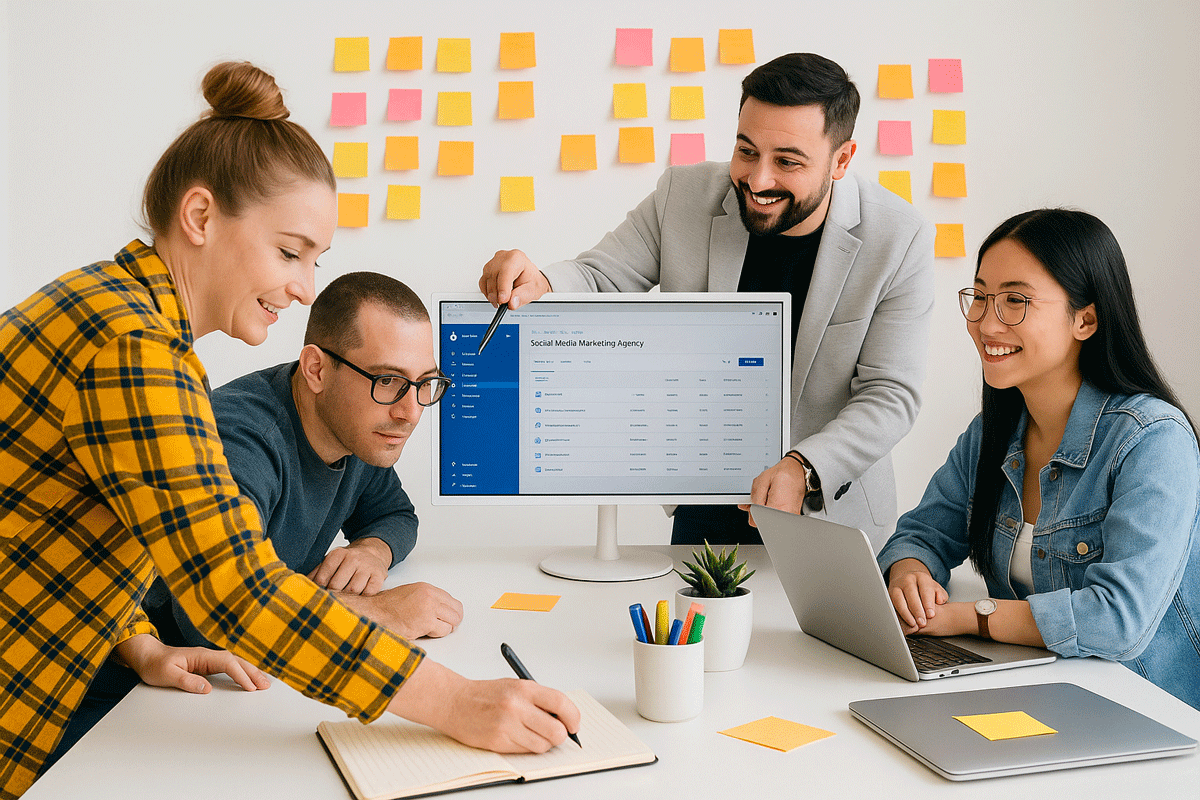
Tüm kanallarınızda otomasyon, analiz ve ekip çalışmasını bir araya getirin. Platformumuzla ekibinizin yaratıcı potansiyelini ortaya çıkarın.
Sınırsız ekip üyesi ekleyin, roller atayın ve gerçek zamanlı birlikte içerik üretin. Tüm kampanyalarda herkes senkronize kalsın.

Performansı takip edin, trendleri keşfedin ve yapay zeka destekli anlık içgörülerle daha hızlı ve akıllı kararlar alın.

Oluşturma araçları, açıklamalar üretmenize ve metinlerinizi geliştirmenize yardımcı olan yapay zeka yazım asistanlarını içerir.

Yapay zekanın içeriğinizi oluşturmasına, planlamasına ve tüm sosyal kanallarda otomatik yayınlamasına izin verin. Siz işinize odaklanın, platformumuz çevrim içi varlığınızı 7/24 aktif tutsun.

Artık manuel paylaşım yok! Tek tıkla Facebook, Instagram, X, TikTok ve daha fazlasında etkileyici paylaşımlar oluşturun, planlayın ve yayınlayın.






🚀 Toplu Paylaşım Özelliği
Tek bir akışta onlarca paylaşımı birden fazla sosyal ağ için oluşturun ve planlayın. Kampanyalarınızı yönetin, paylaşım takviminizi otomatikleştirin.
Birden fazla paylaşımı aynı anda yükleyin veya oluşturun ve birkaç tıkla tüm sosyal kanallarda planlayın.
Kampanyalarınızı önceden planlayın ve belirlenen tarih ve saatlerde otomatik olarak yayınlanmasını sağlayın.
Connect any RSS feed to automatically fetch, schedule, and publish fresh content across all your social channels. Effortlessly keep your profiles active with news, blog posts, or updates from any website – always up-to-date, even when you're offline.

Save time and never miss an update: Instantly share the latest articles, podcasts, or videos from any RSS source to Facebook, Instagram, X, TikTok, and more — hands-free and always on schedule.



Automate your routine, track what matters, and focus on what drives real growth — all in one intuitive platform.
Tüm kanallardaki planlanmış ve yayınlanmış içeriklerinizi tek ve sezgisel bir takvimde görüntüleyin.
Tek bir panelden birden fazla marka, müşteri veya sosyal profili kolayca yönetin ve aralarında geçiş yapın.
Hedeflerinize özel yaratıcı içerik fikirlerini anında üretmek için hazır yapay zekâ şablonları.
Basit sürükle-bırak hareketleriyle gönderilerinizi hızlıca planlayın, taşıyın veya yeniden zamanlayın.
Gelişmiş yapay zekâ modelleriyle markanıza özel başlıklar, gönderiler ve yaratıcı fikirler anında oluşturun.
Sosyal medya performansınızı ve büyümenizi ölçmek için gerçek zamanlı içgörüler ve aksiyon alınabilir raporlar edinin.
İçeriğinizi en uygun zamanlarda otomatik olarak yayınlayarak etkileşimin en yüksek olduğu saatleri kaçırmayın.
Ekibinizi davet edin; roller atayın, yorum yapın, inceleyin ve içerikleri platform üzerinden sorunsuzca onaylayın.
Tüm görsellerinizi ve videolarınızı tek bir güvenli alanda yükleyin, düzenleyin, düzenleyin ve yeniden kullanın.
Tutarlı ve profesyonel bir marka görünümü için her gönderiye otomatik olarak logo veya filigran ekleyin.
Her seferinde kalite ve uyumluluğu sağlamak için gönderileri yayına almadan önce taslak oluşturun, inceleyin ve onaylayın.
URL’leri kısaltın, tıklamaları takip edin ve kampanyalarınızı optimize ederek etkileşimi artırın.
Dakikalar içinde başlayın. Tüm sosyal medyanızı yönetin, gönderileri otomatikleştirin ve markanızı kolayca büyütün.

Adım 1
İhtiyaçlarınıza uygun paketi seçin — Ücretsiz ile başlayın veya gelişmiş özellikler için Pro’ya geçin.

Adım 2
Facebook, Instagram, X (Twitter), TikTok, YouTube ve daha fazlası dahil tüm sosyal hesaplarınızı birkaç tıklamayla bağlayın.
Adım 3
Yapay zekâ destekli otomasyon ve aksiyon alınabilir analitiklerle; içerikleri planlayın, yayınlayın ve analiz edin — hepsi tek bir panelde.

Gönderileri takvimde sürükleyip bırakabiliyor ve tüm haftayı tek bakışta görebiliyorum. Kampanya planlamak hiç bu kadar sorunsuz olmamıştı.
Sarah Johnson - Sosyal Medya Yöneticisi
Tüm markalarımı ve kanallarımı tek bir panelden yönetmek çok pratik. Sonsuz sekme değiştirmeye son!
Michael Lee - Dijital Pazarlamacı
Analitik paneli neyin işe yaradığını ve neyin iyileştirilmesi gerektiğini takip etmeyi çok kolaylaştırıyor. Ekibim için rapor dışa aktarmayı seviyorum.
Emily Carter - İçerik Üreticisi
Geri bildirim ve onaylar doğrudan entegre; böylece ekibimiz aynı sayfada kalıyor ve kampanyalar daha hızlı yayına giriyor.
James Smith - Pazarlama Lideri
Choose an affordable plan packed with top features to engage your audience, create loyalty, and boost sales.
Trusted by secure payment service

İşinizi büyütmenize, yeni beceriler kazanmanıza ve dijital dünyada önde kalmanıza yardımcı olmak için en güncel hikâyeleri, kapsamlı rehberleri, uzman röportajlarını ve ürün güncellemelerini okuyun.

Tüm sosyal kanallarımı tek yerden yönetmenin en kolay yolu. Her hafta saatlerce zaman kazandırıyor!

© 2026, Tüm Hakları Saklıdır