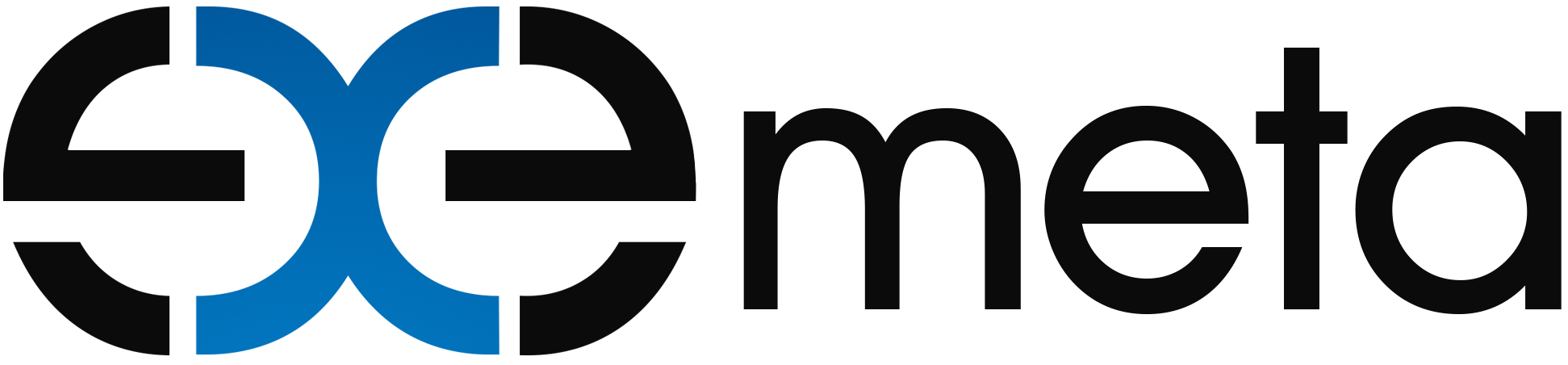NETSOCIAL CALL CENTER MANAGEMENT SERVICE
Netsocial is a software developed in line with the needs of 52 different sectors and continues its development with the experience of end-users. Developed to enable customers to reach businesses more easily, Exemeta aims to keep all social media accounts owned by businesses under control and to manage the whole process from a single panel.
Platforms supported by Exemeta call center management service are listed as follows;
1. Facebook
3. Whatsapp
4. Live Support
The modules included in the Exemeta call management service are listed as follows:
1. Dynamic Graphics Simulation; With the program summary graphic and channel summary graphic on the home screen, you can follow and report all the programs defined in Exemeta. In addition, the system stands out with its more traceable, traceable, and reportable features. In addition, there is the possibility of quick access to media such as channel management, message flow, and profile management.
2. Messaging Environment; In the environment where the message flow exists, the entire flow of Facebook, Instagram, and WhatsApp channels defined in the system is managed from a single screen. In this way, operation management with multiple tabs or multiple screens is eliminated. In addition, there are 5 different status options in this environment. These; are conversations in progress, conversations pending, conversations completed, conversations inherited, and conversations waiting to be reposted. In this context, the situations work as follows:
2.1. Continuing Conversations; Continuing conversations are the most active environment of the system. It refers to the situation in which the messages sent to you via Facebook, Instagram, and Whatsapp are displayed dynamically, and instantly.
2.2. Pending Conversations; Pending conversations come into play when the transaction is not yet completed. The conversations contained herein are continued by the user who took over the relevant conversation, without being stored in the repository.
2.3. Completed Conversations; Completed conversations refer to the conversations where the message flow is no longer running and the transactions have been completed. In this context, Exemeta saves the conversations in this situation every 2 hours in order to ease the system load so that the message flow is more dynamic. However, if desired, these conversations can be returned.
2.4. Take-Over Conversations; The conversation turnovers of users registered on Exemeta are kept by registering on their own accounts. The follow-up of the transfers received with the login account is kept in the case of take-over conversations.
2.5. Repost Conversations; It refers to the situation in which a conversation that will be submitted for approval by another unit or awaiting resolution is kept to be sent for review by the managers.
3. Offline Chat Environment; This environment, which allows all users registered in Exemeta to communicate with each other within the environment, allows the operation to become more corporate, registered, and trackable. In this way, it also has the feature of being an environment where data is provided that will facilitate reaching a solution when a complex problem is encountered within the institution.
4. Ready Messages Environment; In the environment where there are ready messages, you can view the messages you have saved in Exemeta. In addition, the presence of ready-made messages in the messaging flow allows you to talk quickly without making the other party wait. In this way, many canned messages can be recorded, and you can authorize the canned messages you want, specific to the channels you want. The ready message environment, which also includes the feature of being a robot, also has the feature of personalizing the message for the customer during the conversation.
5. Bulk Messaging Environment; You can send the draft of the message you have prepared to the phone numbers you have saved in the mass message environment, via Whatsapp at the same time. In this way, you can act faster thanks to the Exemeta mass message feature without wasting time with individual message transmission. You can send these messages instantly, or you can schedule delivery at the date and time you specify. When you want to inform your customers about campaigns or special offers, you can benefit from the functionality of the mass message environment.
6. Channel Management Environment: In the channel management environment, there is the opportunity to upload and follow Facebook, Instagram, and WhatsApp channels that you can define as Exemeta. Through this environment, you can see the active accounts on the system as a whole. You can also perform the configuration operations of each account from this point.
7. Media Management Tool: You can upload images and videos to the system in the media management environment. You can folder these videos and images and provide a more organized working environment. In a situation where instant messaging is flowing, you can quickly send ready-made visual texts such as banners, catalogs, price information, bank information related to your industry, or promotional videos related to your business, by simply selecting them.
8. Shipment Management Simulation; When you want to publish or schedule any posts on the Facebook and Instagram accounts that you have defined in your system, you can plan your posts instantly or by scheduling via the post-management simulation.
9. Reporting Simulation; Exemeta serves with the understanding of a traceable business environment. In this context, the entire flow of Exemeta can be traced. The reporting simulation presents Exemeta users with channel report and team report tools and data of system users in graphics. In this way, Exemeta top authorized users to prepare high-level reports on topics such as which channel has how much traffic, how many new customers write, and how users manage the operation while dealing with customers.
10. Team Admin Environment; In the team management environment, you can add the users you want to be on Exemeta, edit their authorizations, and update their active user and passive user status. This environment is opened exclusively for the top authorized user. At this point, the authorized user can plan the team management and create a more streamlined workflow.
Exemeta security package includes features:
1. Exemeta is an official organization that has an official agreement with all social media platforms.
2. N
3. N